Introducing Preview – The Easiest Way to Test and Share Your AI Task
Visualize and test your custom machine learning models and Ximilar AI services on images. Online via browser.

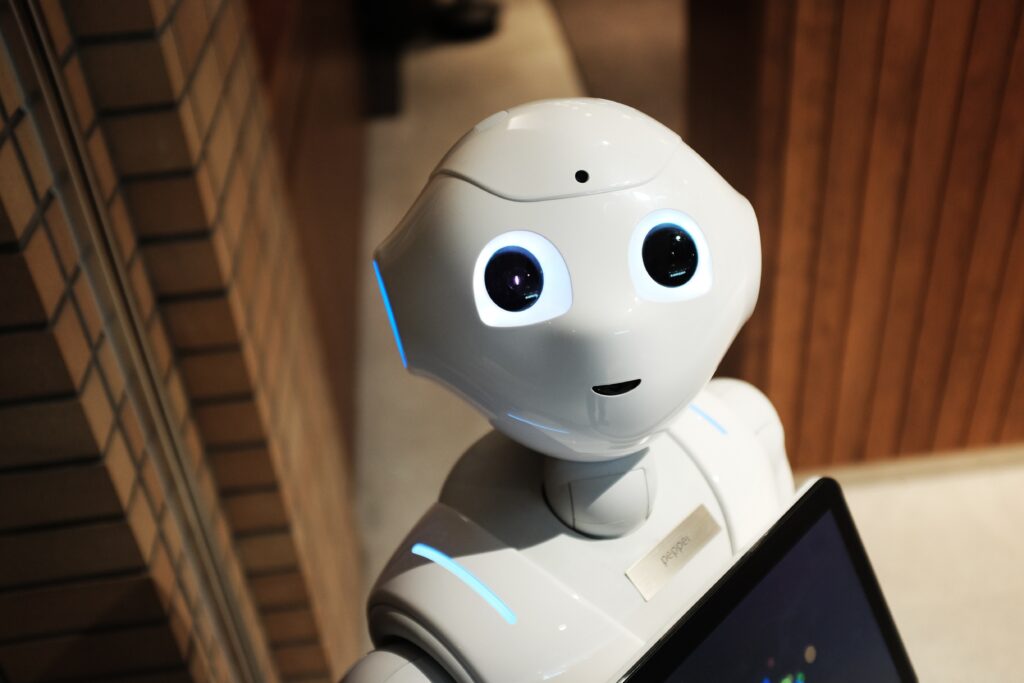
The New Preview Feature in Ximilar App
No more testing using Postman, Insomnia or Python script. We want our vision services to be easy to use. With the new Ximilar Preview feature in Ximilar App, you can test your custom AI models on different devices in the browser. Our no-code AI cloud platform can simply share and present your model to colleagues and coworkers.
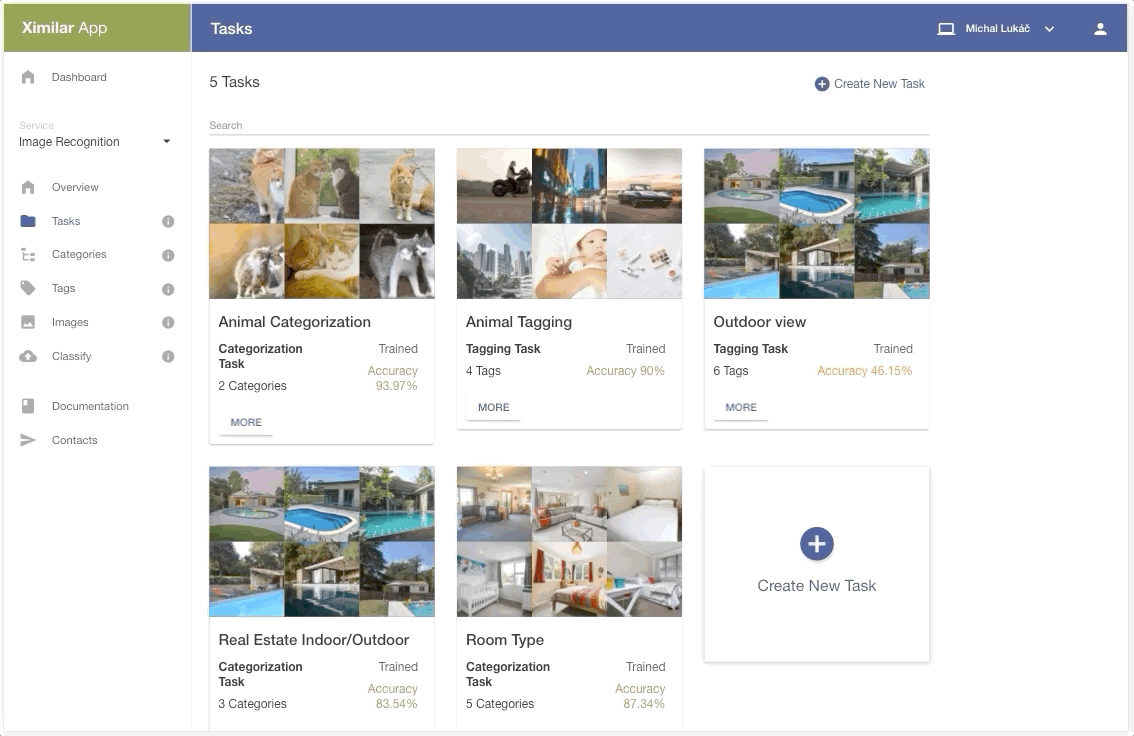
We made it easy to test and share API. Just click on the Classify button (left menu in Categorization & Tagging service) after your task is trained and upload an image. You can access Preview on both mobile and desktop devices. You can inspect the behaviour of our REST API, copy the curl request or see the JSON response from the endpoint.
Visualizing results from AI services online
The previewing is available for multiple of our AI services as Custom Image Recognition, Image Tools, Ready-To-Use Image Recognition and more. Object Detection Preview is able to draw bounding boxes/detected objects on the image, so you can immediately visualize the results of your trained detection model. Fashion Tagging preview shows you all objects, features, and tags analysed on the image with our deep image tagging technology. Image upscaler preview can compare the details of the upscaled image with the original one.
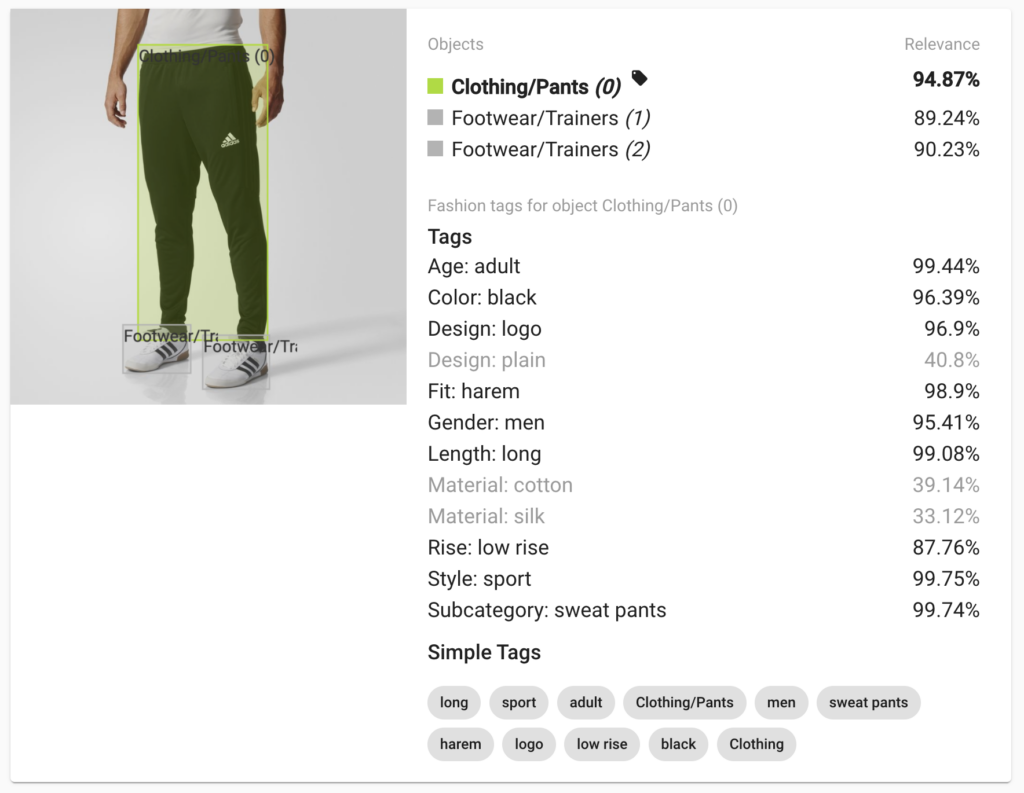
How do you like the Preview feature? Would you like to customize your preview interface to serve your customers? Let us know.

David Novák
Computer Vision Expert & Founder
David founded Ximilar after more than ten years of academic research. He wanted to build smart AI products not only for the corporate sphere, but especially for medium to small businesses. He has extensive experience in both computer vision research and its practical applications.
Tags & Themes
Related Articles
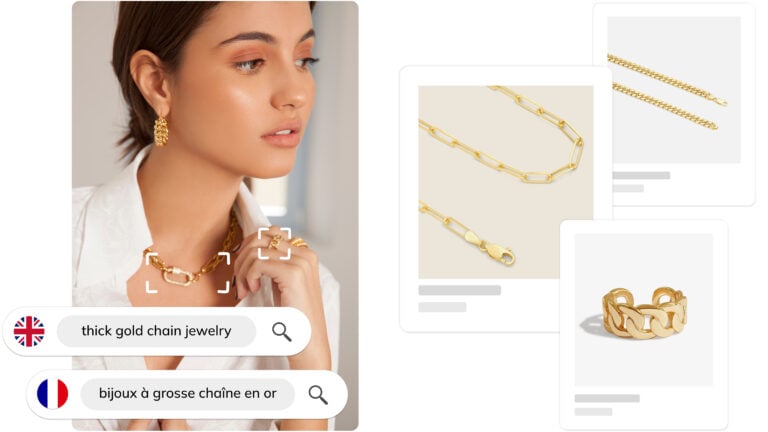
Ximilar Now Combines Visual and Text-to-Image Search
E-commerce retailers using our search engine now have access to multilingual text search as well.
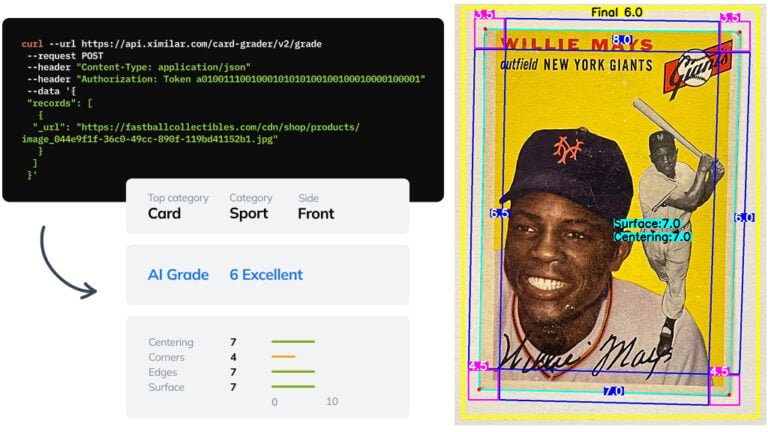
Automate Card Grading With AI via API – Step by Step
A guide on how to easily connect to our trading card grading and condition evaluation AI via API.
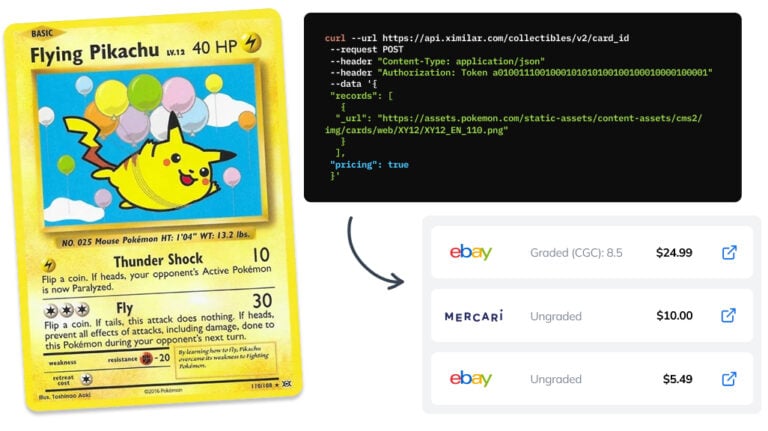
How to Automate Pricing of Cards & Comics via API
A step-by-step guide on how to easily get pricing data for databases of collectibles, such as comic books, manga, trading card games & sports cards.